Editor's review
1st Email Security helps you set your e-mail message delivery using SMTP and POP3 protocols. Using the SMTP gateways feature you can eliminate problems of limitations placed by providers. You can install application on a server or on a local PC depending on your requirement.
Features: User interface has a configuration environment, where you can control all aspects of your SMTP / POP3 server. The main user window is divided into different parts.
Tool bar located at the top of screen, it has start server, stop server, save and restore options, show help, auto configure etc. Main tree of the program is available on the left side of the main window. There is a large list of features and setting option available. Click on any items and open detailed information on the right. In the main panel, all configuration and set up tasks of the server are performed. Application allows you to perform setting for logging; you can define events that will be written to the log file by the server. You can add the list of RBL (Real Time Black List) server. With IP range option, you can add/edit/remove IP address, set how user will be authenticated; you can filter connection by authentication. You can set security option such as maximum number of open connection from same IP, Maximum number of recipient in To, CC and Bcc etc. You can set SMTP and POP3 options. Define message queue location, users directly location, incoming queue size etc. Define various timeout settings, define server replies by specifying the subject line and reply body text.
Overall: This is useful for business organization as they require high-capacity mail server to support networks, many users and domains. To use this application, you should have some networking knowledge.


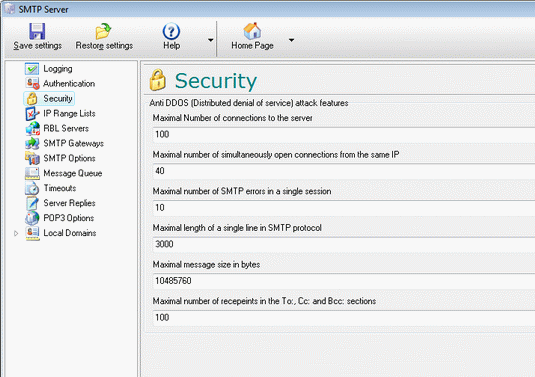
User comments